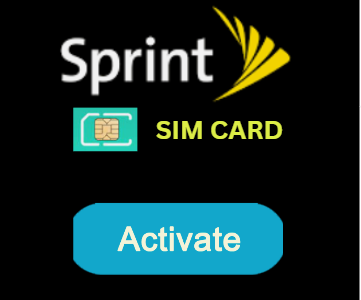The Amazon Fire TV Stick has altered the way we view televisions and continues to astonish us by gaining more users. Simple things like using the remote-control function of the Fire TV Phone App. With this, viewers around the world won’t have to worry about losing their Firestick remote, greatly simplifying their life. Therefore, the Fire TV Phone App is a fantastic choice if you’re looking for a convenient way to use your Fire TV Stick without a traditional remote control.
Devices running iOS and Android can both use the app. Simply download the app from the appropriate app store, then follow the on-screen directions to use it. After everything is configured, you can use your phone to access the Fire TV Stick’s menus, play and pause the video, and even adjust the volume. On the Fire TV Stick, you can also conduct voice searches for content. Let’s examine how the Fire TV Phone App can make it convenient for you to use a remote.
WHAT ARE THE FEATURES OF THE FIRE TV PHONE APP?
A fantastic product that has dominated the market is the Amazon Fire TV Stick. With the help of the Fire TV Phone App, you may use your smartphone as a Fire TV Stick remote. If you don’t have a real remote control or if you’ve lost your remote, this is a tremendous convenience.
The Fire TV Stick Remote Control App has a ton of capabilities; all one needs to do is investigate. Its lack of a remote is one of its standout qualities. You may operate your Fire TV Stick using a smartphone by using the Fire TV Stick Remote Control App. You may utilize this fantastic function to use your phone as a remote control.
CONDITIONS FOR USING THE FIRE TV PHONE APP
- Installing the Amazon Fire TV Stick Remote Control App on your device is the first requirement.
- Only the Fire TV phone app can be used to complete all tasks.
- Both iOS 7 and Android 4.03 and higher are compatible with the Fire TV Stick Remote Control App.
HOW TO CONFIGURE AND USE YOUR SMARTPHONE AS A FIRE TV REMOTE
- You won’t ever have to be concerned about losing the controller if you use your mobile device as a remote. Follow these steps to do so:
- Connect your mobile device to the same Wi-Fi network as your Fire TV device.
- On your smartphone, open the Fire TV app.
- From the list on the screen, select a device.
- The screen will display a prompt.
- Utilize the keyboard, on-screen controls, and other menu options to control the Fire TV device of your choice.
AFTERWARDS, CARRY OUT THE FOLLOWING STEPS TO CONFIGURE THE FIRE TV MOBILE APP:
- Sync up the Amazon Fire TV Stick and the mobile device – To start, you must join the same wireless network as your Amazon Fire TV Stick device.
- Now, launch the Fire TV mobile app on your phone.
- Now, launch the Fire TV mobile app on your phone.
- Choose your device from the list of available devices, then connect your mobile device with the TV using the Fire TV stick remote Control app.
- Continue by doing as instructed on the screen.
- The chosen Fire TV device must then be controlled via the keyboard, various menu options, and on-screen navigation.
- Register an Amazon account.
- You must input the connection request code that you will be given.
- You can use your mobile device as a remote once the connection is made.
In conclusion, the Fire TV Phone app provides several key features that greatly enhance the user experience. The touchpad in the center of the screen allows users to control their Amazon Fire TV Stick. There is also a built-in keyboard for entering preferences and a microphone icon in case they wish to use voice requests. Simply explore the app and take the steps stated above to use your phone as a remote and make use of all the fantastic capabilities it offers.