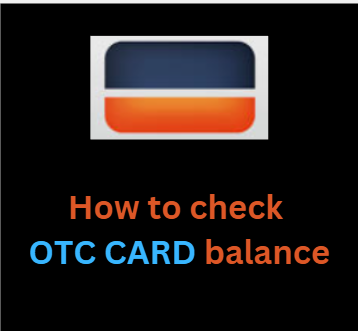www.otcmember.com – How to check OTC Card balance
My OTC Card is a benefits card that may be used to make covered purchases of over-the-counter medicines for health conditions like allergies, cough syrup, sleep aids, and much more.
Additionally, you can purchase dairy, meat, and any other qualified healthy food items using your card. They collaborate with the top suppliers of Medicare, Medicaid, and private health insurance to make it easier for customers to purchase approved products using their reloadable prepaid cards.
Are you a holder of an OTC Card? Have you still got concerns about the card, such as how to check the balance? If so, read on because we’ll go through every step of how to check your OTC card’s balance in this article, along with any other important details.
HOW TO CHECK OTC CARD BALANCE
- You have two alternatives for finding out the remaining balance on your OTC card. This section includes both options. You can use either one of these two methods to check the available balance on your OTC card.
Phone Call:
- The customer service executive line can be reached at 1 888 682-2400 as a start.
- Your OTC card number will be required after you have spoken with a representative.
- You must provide your OTC card number once you are prompted to enter the info.
- After that, they will give you details on the balance left on your card.
Logging in as a member:
- Visit otcmember.com first.
- You will be prompted to input the OTC card number after successfully logging in.
- Then, adhere to the website’s instructions to check the OTC card balance.
OTC Network Program:
- If you have an Android smartphone, head over to the Play Store.
- Then use your mobile device to look for the OTC network App.
- You should search for an OTC network app on the App Store if you are carrying an Apple smartphone.
- When you’ve found the application, select Download to save it to your device.
- Once the download is complete, start the program.
- You must now enter the card’s 19-digit card number to add the card. and your membership ID’s last four digits.
- The remaining balance on your OTC card will be displayed on the screen once you have made all of your contributions.
HOW TO BROWSE THE OTC NETWORK ONLINE SHOP?
- The goal of the company-owned online store OTC Network is to provide a huge selection of over-the-counter (OTC) products at discount costs. Here’s how to browse the products to get started.
- Click the “Select Retailer” button to get going.
- Select the store where you will conduct your shopping.
- You can check the balance on your card after entering the card number. and immediately begin scanning everything.
- You can begin by simply selecting “Select Retailer.”
- As soon as you’ve chosen the store, you should start the product scanning process.
- Before anyone may use the camera on your phone, they will ask for your permission.
- By choosing the “Enter UPC” option, you can also manually enter the product’s UPC.
- The system indicates whether or not the item is eligible when it is scanned or when the UPC is entered. Simply repeat the previous steps after choosing the “Scan Again” option to scan a different item.
- Please be aware that various retailers may have different rules governing the authenticity of particular items.
- If a discount is available for the item that was scanned, it will be noted.
- Simply follow these instructions to check your balance and buy the things you want from the OTC app.
Conclusion: Certain stores require my OTC card to purchase over-the-counter medications and some wholesome items. The official Over-the-Counter (OTC) website includes a list of retailers and items you can buy. You will have to activate the card after you receive it before you can start using it. Additionally, there are several ways to check the balance on your OTC card, all of which are explained and provided in the section above. Simply follow the instructions provided, and you’ll be able to quickly review the amount on your card.