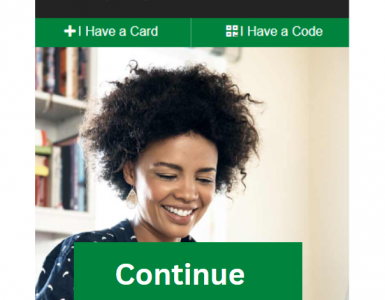www.pillpack.com – Guide on how to track and order Prescription drugs with Amazon PillPack
You may quickly acquire your recommended pills in packets labeled with the date and time you should take them at PillPack, a well-known online pharmacy and health service. Customers are now able to access the complete pharmacy transaction on their phone or computer using the Amazon App.
Do you want to learn more about how to utilize the PillPack Amazon Pharmacy services? We’ll talk about Amazon PillPack’s outstanding services and how simple it is to acquire prescription medications over the website in this article. Simply read this article to learn all the essential information you need to know to make the most of the service.
GUIDE ON HOW TO TRACK AND ORDER PRESCRIPTION DRUGS WITH AMAZON PILLPACK
HOW TO ORDER PRESCRIPTION DRUGS WITH AMAZON PILLPACK
- You must take the necessary actions to use Amazon PillPack’s services (as guided below). One will need a few items to successfully register on the Amazon PillPack gateway, though, before looking at the processes. The list consists of:
- Your medicine schedules
- Your medical history
- Any details on insurance
- your method of payment
As soon as you have everything you need, proceed immediately with the following actions:
Step 1: Go to pillpack.com, which is Amazon PillPack’s official website, to get started with the instructions.
Step 2: The PillPack by Amazon Pharmacy page will load. After reading all the relevant information, click the blue-highlighted “Get Started” option.
Step 3: At this point, you must complete the web form by providing all the necessary information to create an account.
Step 4: Enter all of your necessary information, including:
- Legal First Name
- Legal Last Name
- Email Address
- Password with 8+ characters
- Authorized Phone Number
Step 5: Next, choose one of the “How did you hear about PillPack” options and check the “I am not a robot” box.
Step 6: Press the “Next” button to finish the registration process.
Step 7: Include a list of your prescriptions, followed by information about your insurance and doctor (if you have one). This will assist in confirming that you are a legitimate drug buyer.
Step 8: Next, choose your delivery day and time as well as the ideal package. You can choose between bottles and packages at Amazon Pharmacy for delivery.
Step 9: When adding vitamins, omega-3 supplements, inhalers, and other pharmacy items for delivery, you can do so as well.
Step 10: Select the dispenser of your choice and finish the transaction using your desired payment method.
HOW DOES AMAZON PILLPACK SERVE
- One must add their insurance information, upload their medications, and then select the best payment option to create a safe pharmacy profile to use the full-time online pharmacy service.
- Additionally, items placed at the Amazon Pharmacy will be eligible for limitless free two-day delivery for Prime members.
- In addition, consumers have access to “self-service support,” which enables them to get advice from pharmacists who are available on-call or via live chat.
- To get information concerning drugs, you can speak with trained pharmacists 24/7 (around the clock).
Note:
- Although shipment for first-time customers who are not utilizing the Prime service may take up to two weeks, Amazon Prime members have the option of free two-day delivery.
- People without Prime can still receive free delivery within two weeks or spend $5.99 to improve their sluggish delivery to two-day delivery.
- Additionally, users have access to services that track their medication shipments.
AMAZON PILLPACK COSTING AND BENEFITS
- You may be interested in learning more about the expenses and main advantages of utilizing a PillPack. Well, using PillPack’s service is free. You simply need to include the cost of your medication and any related out-of-pocket charges in your order. Regarding the advantages of utilizing Amazon’s PillPack services, consider the following.
- Simple transactions on the Amazon website or app.
- Quickly access your digital and customized service with a round-the-clock help option.
- Receive substantial discounts of up to 80% on prescription drugs and 40% on generic versions.
FOR QUESTIONS, CONTACT CUSTOMER SERVICE
- If you have any questions, you may dial the experts’ number or start a chat session with them by clicking the “Chat with Us” link at the bottom of the service page.
Conclusion: Amazon has joined the pharmacy industry with a new service that allows users to order medical prescriptions for delivery to their homes.