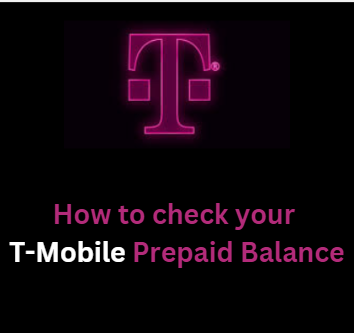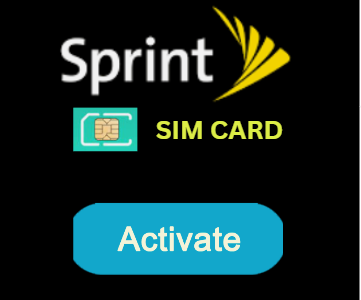www.t-mobile.com – How to check your T-Mobile Prepaid Balance
You may save money and ensure that you always have access to phone service by keeping track of how much data you use. To its credit, T-Mobile gives consumers three options for checking their balance and keeping track of their internet, text, and call usage.
You may monitor the prepaid T-Mobile cell phone balances for your business in several ways, including by utilizing your device. This article will show you how to use the T-Mobile website, T-Mobile App, or text short codes to check your balance and data usage. You only need to follow the instructions and make a few clicks to fully understand the specifics of your remaining balance and prepaid usage.
HOW TO CHECK YOUR T-MOBILE PREPAID BALANCE
- Do the following to check the remaining amount on a T-Mobile phone:
- Simply input #225# into the dial pad on your T-Mobile handset, then press the call button.
- Additionally, you can dial #BAL# before pressing the call button.
- After a short while, you will receive a notification message informing you of the most recent balance of your T-Mobile handset.
- You do receive free texts from the service provider at each level, whether you have 20% of your T-Mobile data balance left to use or have used 80% or 100% of it. This makes it easier for you to monitor your data usage and saves you from having to pay a lot for any extra data you use.
HOW TO CHECK T-MOBILE DATA USAGE VIA THE WEB PORTAL
- Using the T-Mobile website at https://www.t-mobile.com, you may check your T-Mobile balance and data use cap online.
- Visit My T-Mobile and sign in there with your account details.
- Select View all usage information from the Use menu.
- If you only need data about a specific time, locate the “Date” box and enter the date range you intend to utilize.
HOW TO CHECK THE T-MOBILE DATA BALANCE
- The best way to monitor your data usage is to use the app on your smartphone. T-Mobile makes sure that the most recent information is always available at this location.
- Open the T-Mobile app, then select Bill in the menu.
- Select “See all usage” to view your usage history after that.
- You may check your T-Mobile hotspot data usage check, messages, minutes, and data usage for the past several days.
HOW TO CHECK T-MOBILE USAGE WITH SHORT TEXT CODES
- T-Mobile offers four separate codes, each of which corresponds to a different type of information if you wish to monitor your data usage using your phone. To access the data, you must type these T-Mobile check balance commands from the T-Mobile device making the request.
- You can dial #WEB# or #932# and then press the call button to find out how much data you’ve used.
- Enter #MSG# or #674#, then press the call button to see your complete list of text messages.
- Dial #MIN# or #646# and press the call button to learn how many minutes are still available on your plan.
- Finally, dial #999# and then press the call button on a prepaid phone to see how much money is left in the account. The informational balance will be improved by this.
In conclusion, this article focused on the many methods for checking your T-Mobile balance. The directions are really simple and uncomplicated. All you have to do is adhere to the instructions from this article that are given above. All of those are the proper actions you should do to request complete information regarding your T-Mobile Prepaid balance and data usage. We hope that the information in this article regarding your T-Mobile cellular remaining data and overall data use will be helpful to you.